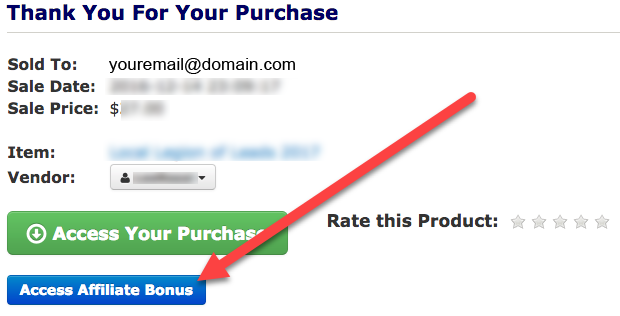OMAR & MELINDA'S EXCLUSIVE BONUS PAGE
You Are About To Get Private Label Rights To 5 Of Our Products When You Buy
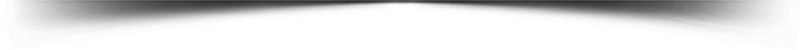
We Seldom Offer Bonuses Like This!
Our friends Dan Sumner & Dve Nicholson hves just opened the doors to Easy Online Incomes WITH PLR RIGHTS, and we are offering you an amazing bonus on this page.
We really wanted to offer something EXTRA SPECIAL that directly compliments the Easy Online Incomes WITH PLR RIGHTS product so you are assured to get more bang for your buck.
This is why we're giving you access to these products AND giving you Private Label Rights for them. Along with Dan & Dave's training, you're sure to make bank.
We're giving you the graphics, the editable files, the videos, you GET IT ALL.
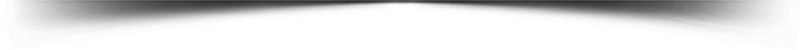
PRIVATE LABEL RIGHTS
EXCLUSIVE BONUS #1 (VALUE $97)
Ways To Create Content

Information marketing is all about gathering information and then putting it in nice, neat little piles for your prospects. In this training, you'll discover some ways to gather content for your websites and how to create different versions of your content that can attract all types of customers.
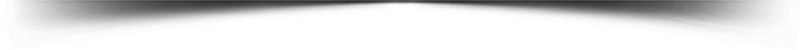
PRIVATE LABEL RIGHTS
EXCLUSIVE BONUS #2 (VALUE $97)
How To Create Recurring Income
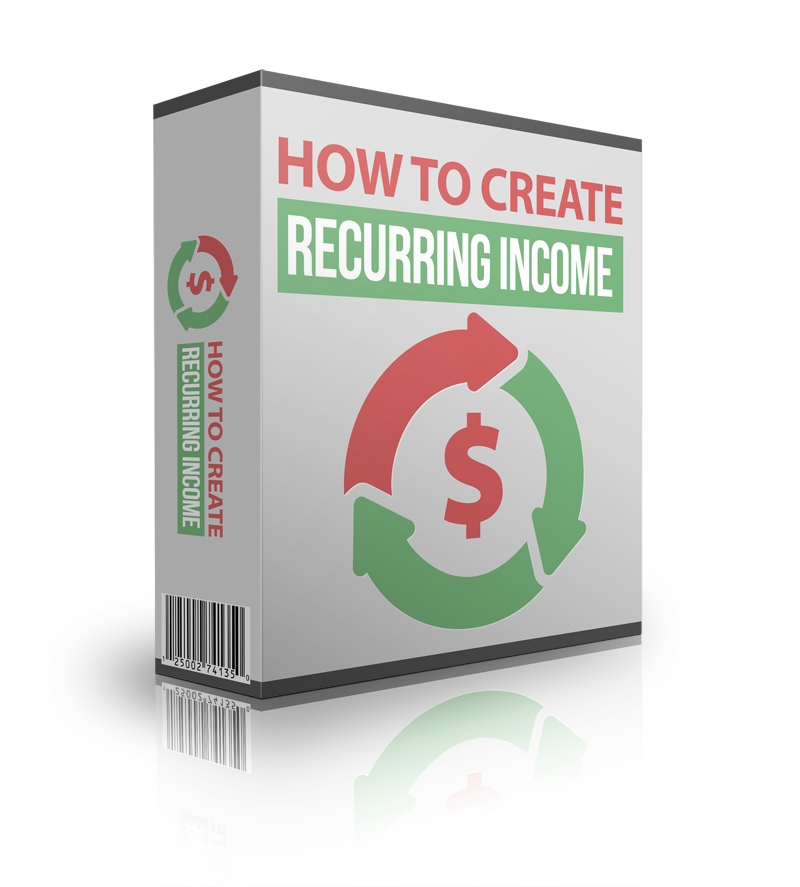
The key thing is to always start with the end in mind. Create things that you don't have to show up to to fulfill, and create systems that could automate your process. Start by having at least 12 months' worth of your product. You also have to keep attrition in mind.
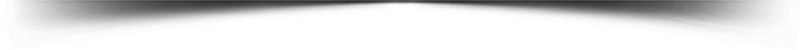
PRIVATE LABEL RIGHTS
EXCLUSIVE BONUS #3 (VALUE $97)
Crafting An Offer

Creating a compelling offer that converts and leads to profit is important. When a product fails to produce money, most marketers rush to change the wrong thing. Learn how to identify with the target market or with the ideal prospect and to create mouth watering compelling offers.
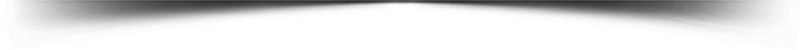
PRIVATE LABEL RIGHTS
EXCLUSIVE BONUS #4 (VALUE $97)
Creating The Right Product
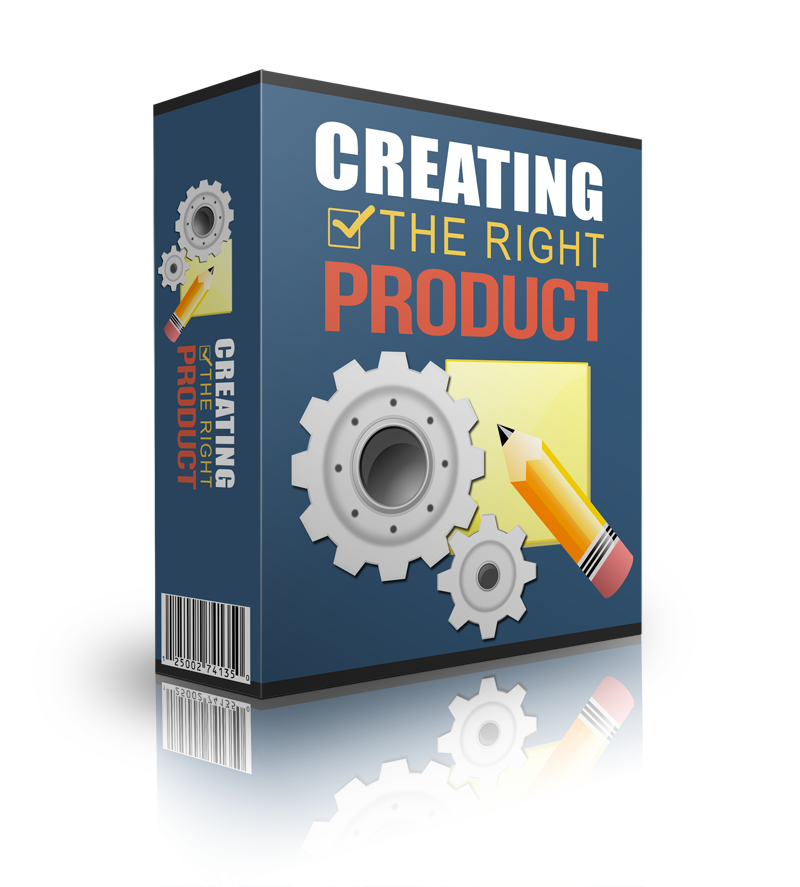
What are the "need to know" important factors to consider when creating a product that you want to sell online? In this training, we will show you how to ensure that your product is going to sell before you even start creating it!
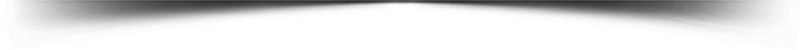
PRIVATE LABEL RIGHTS
EXCLUSIVE BONUS #5 (VALUE $97)
Your First 10K

Discover the steps, processes, nuts and bolts of how this IM couple made their first recurring, six-figure product. No matter where you are in your business, this process is a sure fire formula for a steady, recurring income that will enable you to add that extra bucks to your account.
Here's How To Claim Your Bonuses For:

Bonuses are only available for a very limited time and this page may be removed without notice so act FAST! Order this product NOW, from the link below to claim this BONUS!
Important: Before You Buy
You need to be CERTAIN that we get credited for your purchase so that you can claim your BONUSES. This product is sold through the Warrior+ network. To confirm that we are the referring affiliate you must hover over the icon in the footer of the payment page. Please make sure it says...
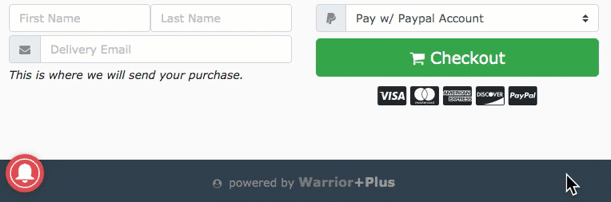
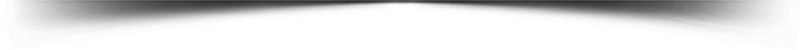
If you do not see Omar Martin as the referring affiliate YOU MUST clear your berowser cache AND THEN click our affiliate link through the green button on this page. This will wipe any other affiliate cookie that may be sitting on your computer and then set us as the referring affiliate.
Select your browser below for instructions to clear your cache.
Chrome
TO CLEAR YOUR CHROME BROWSER BEFORE PURCHASE
1. In the browser bar, enter:
chrome://settings/clearBrowserData
2. At the top of the “Clear browsing data” window, click Advanced.
Select the following:
>Browsing history
>Download history
>Cookies and other site data
>Cached images and files
From the “Time range” drop-down menu, you can choose the period of time for which you want to clear cached information. To clear your entire cache, select All time.
3. Click CLEAR DATA.
4. Exit/quit all browser windows and re-open the browser.
Firefox
TO CLEAR YOUR FIREFOX BROWSER BEFORE PURCHASE
1. From the History menu, select Clear Recent History.
If the menu bar is hidden, press Alt to make it visible.
2. From the Time range to clear: drop-down menu, select the desired range; to clear your entire cache, select Everything.
3. Next to “Details”, click the down arrow to choose which elements of the history to clear; to clear your entire cache, select all items.
4. Click Clear Now.
5. Exit/quit all browser windows and re-open the browser.
Microsoft Edge
TO CLEAR YOUR MICROSOFT EDGE BROWSER BEFORE PURCHASE
1. In the top right, click the Hub icon (looks like star with three horizontal lines).
2. Click the History icon (looks like a clock), and then select Clear all history.
3. Select Browsing history, then Cookies and saved website data, and then Cached data and files. Click Clear.
4. After the “All Clear!” message appears, exit/quit all browser windows and re-open the browser.
5. Buy a Mac.
Internet Explorer 11
TO CLEAR YOUR INTERNET EXPLORER BROWSER BEFORE PURCHASE
On January 12, 2016, Microsoft ended support for Internet Explorer versions prior to version 11 . UITS strongly recommends that you upgrade to a new operating system if your current system does not support Internet Explorer 11. If you experience difficulty with Internet Explorer, make sure compatibility mode is turned off.
1. Select Tools > Safety > Delete browsing history….
If the menu bar is hidden, press Alt to make it visible.
2. Deselect Preserve Favorites website data, and select:
>Temporary Internet files or Temporary Internet files and website files
>Cookies or Cookies and website data
>History
3. Click Delete. You will see a confirmation at the bottom of the window when the process is complete.
4. Exit/quit all browser windows and re-open the browser.
5. Buy a Mac.
Opera
TO CLEAR YOUR OPERA BROWSER BEFORE PURCHASE
1. From the Opera menu, select Settings, then Privacy & Security, and then Clear browsing data….
2. In the dialog box that opens, from the “Obliterate the following items from:” drop-down menu, select The beginning of time.
Select the following:
>Browsing history
>Download history
>Cookies and other site data
>Cached images and files
3. Click Clear browsing data.
4. Exit/quit all browser windows and re-open the browser.
Safari
TO CLEAR YOUR SAFARI BROWSER BEFORE PURCHASE
1. From the Safari menu, select Clear History… or Clear History and Website Data….
2. Select the desired time range, and then click Clear History.
3. Go to Safari > Quit Safari or press Command-Q to exit the browser completely.
Important: AFTER You Buy
Important! After your purchase you'll be taken to Warrior+ to access your product, you'll see a blue button right on the receipt page like this where you can grab all of our BONUSES:
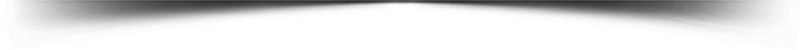
If you have any issues purchasing or accessing your bonuses don't freak out, just submit a ticket at our help desk www.HLSHelpDesk.com
Well that's it folks, it's time to take action. We know that our most successful subscribers of 2020 will be the ones that take advantage of Easy Online Incomes WITH PLR RIGHTS! We are looking forward to awarding you all these cool bonuses and seeing you inside the members area.
Thanks for visiting our website and God Bless!

Melinda Martin & Omar Martin
"The Internet Marketing Power Couple"